Wi-Fi Security for Your School District
Wireless networking has become a basic technology in many different areas from homes and corporate settings to IT environments found in a school. It is not uncommon for a single district to have hundreds of wireless-enabled computers for the use of their students. While the concept of wireless communications offers the benefit of convenience, the fact that wireless signals have no regard for proprietary boundaries brings up a number of security issues as well. Intruders can easily break into the wireless network of a school district - insiders could easily connect to external network signals that slipped in, creating a path that can be potentially used by a hacker to get into the network. Although wireless technology makes it easier for teachers and students to establish their own access points and enable connections, it also creates an unsecured network exposed to various exploits.
Another common wireless security risk for school networks involves students or teachers bringing in laptops and other wireless devices from home. These machines are often set to function in peer-to-peer mode, essentially transforming them into wireless access points that can be used by others to access a network. This may be suitable for a home environment but dangerous when used in other settings.
School Wi-Fi Security Solutions
In the beginning, there wasn't much to be done about wireless networking issues. The basic security implementations were instructing administrators to require staff and students to use WEP-supported (Wired Equivalent Protocol) or other access keys to make network connections. They could also make use of VLANs (virtual local area networks) to separate different types of network traffic, preventing sensitive data from being combined with school assignments or general online activities.
Considering Wireless Security Software Options
In current times, some school districts have turned to software solutions to better their wireless security. Microsoft's Active Directory is one such product that works by managing user-access privileges and security settings for a network server. Another approach includes the use of VPNs (virtual private networks) in wireless LANs, a move that helps to protect traffic against security breaches.
While all of these mechanisms are a part of any thorough wireless security strategy, none of them give security against RAPs (Rogue Access Points) or open Wi-Fi networks that are brought onto school grounds. To counter these problems, more districts are relying on network security software such as those designed by AirDefense Inc. These type of programs have the ability to locate RAPs, laptops configured to function in peer-to-peer mode, external signals leaking inside of a network and other potential points of intrusion.
The problem of open signals coming in from outside is rather complex, mainly because most laptop users will automatically connect to the strongest signal they find, even it doesn't originate from within the machine's preferred wireless network list. Even if the laptop is plugged into a wired Ethernet port, the wireless connection will still be active.
Software such as AirDefense is capable of showing the status of a neighboring student's access points, allowing them to determine who is vulnerable to wardrivers and those who may cause school computers to inadvertently connect to outside signals. From there the student can quickly contact the neighbor, protecting them and district's network all at one time.
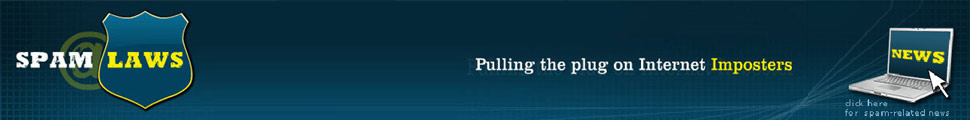
Post a comment