How to Repair Windows Protection Errors
Windows Protection Errors usually become known when you boot up the Windows operating system or shut down your computer at the end of a session. The errors can occur as a result of a number of problems that manifest themselves during normal computer use.
Windows Protection Errors can be caused by a number of problems including virtual driver problems, damage to the operating system registry, conflicts between drivers, a virus, problems with the cache, malfunctioning RAM (Random Access Memory) or a damaged motherboard, to name a few of the problems. Since there are many components to your computer and its operating system, the possibility of errors reaches much further than what we have listed here.
How to Repair Windows Protection Errors
Since there are countless errors that can occur as a result of a wide variety of issues, we will talk about how to repair a few of the common errors that occur in your operating system.
- Installing Hardware or Software: Installing new hardware or software can cause a number of errors to the operating system. The best way to repair this type of Windows protection error is to shut down your computer and then reboot it using Windows Safe Mode. Once you are in Safe Mode you can uninstall the software or remove a hardware device that you recently installed. Proceed to run your antivirus program and then shut down your computer and reboot it again in the regular operating mode.
- Driver Conflicts: Driver conflicts are a normal occurrence that will cause an error in your operating system. You can try and resolve a driver conflict by clicking on the "Start" icon on your main toolbar and then choosing "Run" from the menu. Type "msconfig" into the dialog box and then click "OK." This will open a new window where you can choose the "General" tab and then go to the "Selective Startup" at the bottom of the window. As you select each option, reboot the computer every time you change an option.
- Registry Errors: Over a period of time the files in your PC's registry can become damaged or corrupt which causes errors in the operating system when you boot your computer or shut down. The System Registry Checker will repair Windows Protection Errors by scanning the entire registry and providing a report on any damage that has occurred within the registry files. If this procedure does not take care of the problem, you can restore the registry to an earlier time before the error occurred by using your startup disk.
These are the most common causes of Windows Protection Errors that can cause problems with your operating system. If you do your research you will find many other types of errors that can occur along with ways to repair the problem.
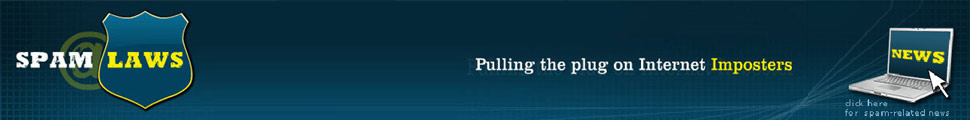
Post a comment