Mac Antivirus Software
Viruses are usually created to target Windows and not Mac OS platforms. This is because PCs have the largest market share and it's more economically beneficial for virus creators to create malware for PCs and compromise 20 times more systems for the same amount of work. Still, Mac viruses exist and it's important that your computer is protected against them and other malware.
Since the virus threat is relatively small, it's not necessary to get the fanciest or most expensive Mac antivirus software. It's especially important that you choose a software that can recognize phishing sites meant to trick the unsuspecting into handing over personal information like credit card information and social security numbers.
Windows Programs on Macs
Windows programs on Macs allow you to run PC software and open and send PC-based documents. Many viruses designed to attack PCs won't work on Macs, but it's easy to unintentionally send virus-laden email attachments to others if you're computer isn't protected. Norton AntiVirus 11 and VirusBarrier X5 both work well.
General purpose security suites, like Norton Internet Security, Kaspersky Internet Security, BitDefender Internet Security and Security Suite will protect your virtual PC if you run Windows on your Mac, according to PC World.
Other recommended software includes Intego and Symantec since they will give you Mac and Windows antivirus apps. With these programs you'll need to install the Windows program on its operating system and the Mac program on its operating system.
Mac Protection for Phishing Schemes
Common sense is the best protection against phishing schemes regardless of the type of operating system or computer you use. This means never give out personal information online unless you are fully sure it's a legitimate request for information.
Some web browsers have their own phishing protection that works on all platforms. Firefox and Opera, for example, will notify you of potentially dangerous sites if you allow those settings to work. It's important to listen to those warnings although statistically most users don't. Sometimes the warnings are false alarms. Safari is web browser that doesn't provide phishing warnings. For this reason PayPal and many Consumer Reports suggest against using this browser.
If you prefer to use the Safari web browser, you can buy Agile Web Solutions. For around $30 this program will automatically fill web forms with the amount of information you're willing to provide. It'll also compare URLs with known dangerous sites listed in the database of community-based phish- tracking sites. Norton Confidential will also do this for Safari users and provide protection against email-based phishing attempts. The plug-in works with Firefox as well.
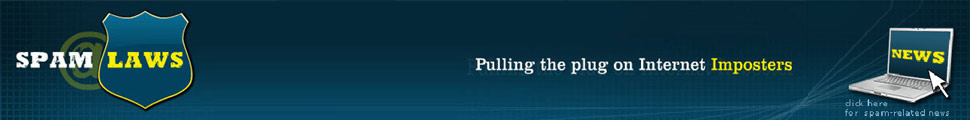
Post a comment