Free Spyware Scan - Your Friend or Foe?
Spyware is a sneaky program that is developed and used for different purposes. It is typically distributed via freeware and shareware programs which are freely available for download on the internet. The most common purpose of spyware is to track a user's internet activity, a characteristic found in adware programs. In this scenario, it collects information about the web sites you visit such as the pages viewed and how long you browsed a particular site. The data is then stored by the spyware application and sent to the creator. While this data is often used merely for targeted advertising campaigns, many users view this as an invasion of privacy since the programs are usually downloaded without their knowledge or consent . In most instances, spyware has some type of negative impact whether it's bombarding your screen with unwanted pop-up ads or slowing down the performance of your computer.
Apart from being a major distraction in the way of targeted advertising and spam campaigns, spyware may also be used maliciously to commit more serious internet crimes. These programs are often developed by members of the hacking community, individuals who are knowledgeable enough to make them capture your email passwords, credit card numbers and bank account details. This is typically done by a type of spyware that logs keystrokes as a user inputs this information into a secured online form. The personal data can then be used by an intruder to conduct internet scams or major criminal offenses such as identity theft. For this reason, it is very imperative to secure your computer with some type of anti-spyware solution.
Free Scanners
Although spyware is a huge threat to millions of users, detecting this infection is fairly easy. It can all be done by conducting a free spyware scan. Many of these components function directly online while others can be downloaded on your computer. Since the scanner doesn't have to waste time seeking out viruses and worms, the scan generally only runs long enough to detect adware and other forms of spyware on your system. If threats are detected, you can take action by investing in a program capable of safely removing them.
When choosing to go with a free spyware scan, it is important to thoroughly research the website offering the service. Spyware is a rather vicious circle, often bundled with legitimate programs or distributed purposely by deceptive companies looking to infect your system with malware.
Reliable Scanners
While you should certainly take caution when using any free software from the web, there are a few quality scanners that not only detect spyware, but remove it for free. One of the best programs available is a Microsoft product called Windows Defender. Although Microsoft has been accused of contributing to the growing spyware problem with their vulnerable web-based applications, Windows Defender is rather solid and has become one of the most trusted free anti-spyware solutions on the net.
Another great free program is SpyBot's Search and Destroy. This software has a huge following and is very efficient at detecting and completely removing spyware. Although these programs are dependable, they do not function as well commercial products that require a fee. At the same time, both Windows Defender and SpyBot are a great place to start when it comes to finding and fighting off intrusive spyware.
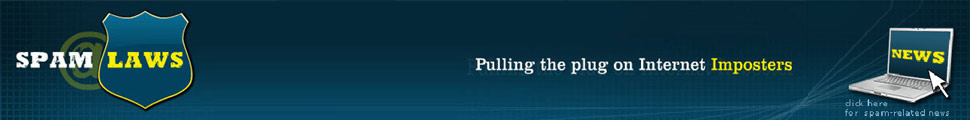
Post a comment