What is ZToolbar and How Does It Work?
ZToolbar is malicious software that can be installed by other malware that enters your PC through your browser. Every time you open Internet Explorer, ZToolbar sets itself up as a Web search and displays unwanted advertisements in your browser window. Ztoolbar is able to activate itself when you open your browser by creating files and then changing your PC's registry so it can include itself as a browser plug-in.
How Does ZToolbar Work?
Once ZToolbar installs itself and then identifies itself as a plug-in through your PC's registry, it stays in the background so the user does not notice that it is there. ZToolbar is capable of connecting itself to the Internet and it will display offensive commercial advertisements in your Internet Explorer browser window. It can also hijack you to other websites from the Web pages that you are trying to visit from your browser and mask itself as a Zango Search Assistant or Aze Search Toolbar.
Signs ZToolbar Has Entered Your PC
- Internet Speed is Slow: ZToolbar can slow down the speed of your Internet connection due to the unauthorized traffic it is creating to conduct malicious activity. This type of malicious software uses your Internet connection to send information from your PC to remote servers. These are servers that are regulated by third party companies who gather your information so they can send you advertisements in the form of pop-ups, bogus websites, and fake toolbars.
- Increase in Pop-Up Advertisements: Once ZToolbar is installed in your PC you will begin to notice an increase in pop-up advertisements. The pop-up advertisements occur as a result of the malicious software tracking your browsing habits and then sending this information to the servers that are owned and regulated by third party companies. The companies use your browsing information to display pop-up advertisements that are related to your browsing activity.
- Operating System Becomes Unstable: You may begin to notice that your operating system is running slower and performing unexplained tasks. ZToolbar is malware and in most cases, malicious software is coded poorly which significantly reduces the performance of your PC's operating system.
How to Get Rid of ZToolbar
Since ZToolbar installs itself in your PC's registry as an Internet Explorer plug-in, removing it manually can create risks to your operating system by damaging the Windows registry. This is because manual removal involves removing a significant number of files and if you make a mistake, you could permanently damage the system. Additionally, ZToolbar contains files that are capable of repairing themselves, so it is best to implement a malware removal tool to ensure that the files are completely out of the PC's operating system.
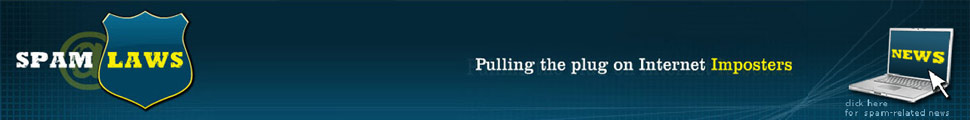
Post a comment