How to Recover Linksys Router Password
A Linksys router is used to connect a network of computers together to establish a connection with a network or the Internet. If you use a Linksys router to connect your home network or the network within an organization, there are several steps you can take to recover a Linksys router password in the event you have forgotten it or it is lost.
Linksys Router Password Recovery
Here are some steps you can take to recover the use of your Linksys router in the event of a lost password.
- Restore the Default Settings: If you cannot recover your password it is possible to restore the Linksys router default settings that were on your router when it left the manufacturer. You can do this by pressing the reset button on the unit and holding it down for at least 30 seconds. This will set the unit so you can reconfigure the system. If the reset does not take place repeat the process of holding down the button.
- Login: Once your router is reset it is necessary to login to set the configuration. Once you have logged in you should connect one of your PCs to the Ethernet port in the Linksys router and then proceed to go online and access the URL http://192.168.1.1 which will prompt you to enter a username and password. At this point you will use the default username and password that was provided with your router at the time of purchase. If you are unsure of the default information, consult the user's manual for your Linksys router.
- Reconfigure: Once you are logged in proceed to reconfigure the system and set a new username and password.
Protect Your Password
Once you have reconfigured the router and set the new username and password, take the necessary measures to protect your password by keeping a printed version in a safe location where no one can access it. If you need to manage a series of Linksys router passwords then keep a copy of the codes as well as the username and passwords in a safe location. It is also a good idea to keep a copy of the configurations that you use in the event it is necessary to use them again.
Make sure you create a password or series of passwords (if you are using more than one router) that are difficult for someone to guess. Passwords that are too easy to remember can also create problems when you are using a password management system.
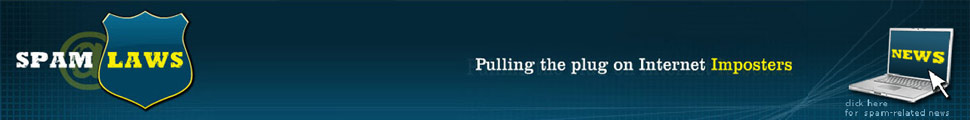
Post a comment